Summary
The "Block M" is an icon in the taskbar on LSA Windows systems that provides quick access to information about your system and links to helpful tools.
Environment
Information
Accessing the App
The 'Block M App' (WLMS Notify) is accessed from the system tray found in the Windows taskbar, as seen below:

If you don't see it, the system tray can hide lesser-used icons. You may need to expand these hidden icons to find it:
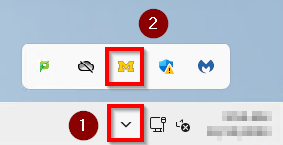
Feature Overview
| Function |
Description |
| Computer Name |
Displays the current computer name. |
| Windows Version |
Displays the current version of Windows. |
| Computer Model |
Displays the model name of the device |
| Serial Number |
Displays the factory serial number of the device. |
| Stay Awake |
Stay Awake |
| Lock Screen |
Locks your computer. Must enter your log-in information to unlock it again. |
| Support, Services, and Status |
- Get Help...
- Phone - Displays the phone number for LSA TS Help Desk with useful information to provide
- Email - Opens up GMail and creates a new email to create a ticket with LSA TS.
- Submit Ticket - Request support for yourself or a coworker.
- My Tickets - Check on your ticket status or create a new ticket.
- Website - Opens the LSA Technology Services website
- Knowledge Base - Opens the LSA Technology Services online Knowledge Base
- IT Services - Opens the LSA Technology Services Service Catalog
- Bomgar Support Session - Opens the LSA Technology Services Bomgar support portal
- U-M Service Status - Opens the ITS Service Status Page for University services
- IT Security Alerts and Information - Opens the Safe Computing webpage
- Report viruses, phishing attempts and other IT security issues.
- Phishing Alerts
- Security Alerts
- IT Security Tips
- IT Security News
|
| Troubleshooting |
- Network Information - Provides basic technical information regarding network adapters found on the device.
- Refresh Group Policy - Forces a refresh of Group Policy on the device
|
| Drive Mapping |
Provides guided wizards to assist in mapping various types of network drives.
Full instructions can be found here: Map a Network Drive With WLMS Notify (Block M)
|
| MPrint - Printer Install |
Install departmental printers through the MPrint website. |
| Software Center |
Install software without needing administrator credentials. |