Where is it?
Link to Report: http://businessintelligence.dsc.umich.edu/BOE/OpenDocument/opendoc/openDocument.jsp?sIDType=CUID&iDocID=AUwV_qlDuM1NlJPoo8n2K2Q
BusinessObjects Folder Path: Public Folders/UM-Maintained/Development/DART Development Reports by Category/Constituent Reports/
What does it do?
This report is designed to pull a list of all constituents with Education Involvement Data (i.e. Student Activities) given user-specified Involvement (i.e. type, name, position, award, site name, OR SCU rollup) and date range. Also displays counts of Education Involvement (Student Activities) data rows.
Keywords: Constituent, Degree, Education, Involvement, Student, SCU, Site
Why use this report?
Use this report if you need to:
- Report to management/board on the data rows available for Education Involvements;
- Get a count of constituents in preparation of a mailing or solicitation based on Education involvements
- See a list of constituents who have educational involvement data.
E.g. Find all constituents with an involvement type of Sport Clubs & Recreation between 2013 and 2023
How to use this report?
Scheduling
Please refer to this article for more information on scheduling reports: https//teamdynamix.umich.edu/TDClient/83/Portal/KB/ArticleDet?ID=7265
Running the Report Directly
Please refer to this video tutorial for a visual walkthrough of running the report: https://www.mivideo.it.umich.edu/media/t/1_nvh7j7qj
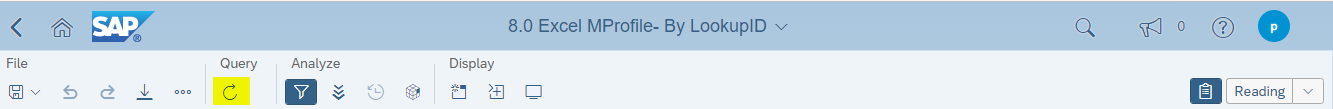
Click the highlighted icon to bring up the user prompts.
If the report is taking too long to run, schedule the report (see above).
Prompts
You then need to set the prompts. (Prompts act as questions that help you to customize the information in a report to suit your own needs!)
Below are the available prompts (with explanation) —
Educational Involvement Information
Choose one of the following or leave blank to pull all Education Involvement Rows in the system
Date Information
Choose a starting date and/or ending date below. Leave blank to pull for all years/dates. Choose only either one starting date (with no end date) or an end date (with no start date) to get all involvements with a cut off
Report Tabs
There are 2 report tabs:

-
Ed Involvement Summary
-
Involvement Details
-
Shows involvement and constituent row details.
-
Includes Constituent LookupID (LID), Full Name, and Degree