Wacom interactive monitors
Wacom Cintiq 24HD Touch Interactive Monitors enable presenters to write on the surface of the screen, but only with a pen designed to interact with a specific model.
This older monitor has lots of buttons on the side margins.

It requires the Wacom Grip Pen, a bulky device equipped with a waisted rubberized grip area, two customisable side-switches and a pressure-sensitive eraser.
The Grip Pen is stored in a holster on the back of the screen.

The newer model Wacom monitor is simpler, more compact and easier to handle.
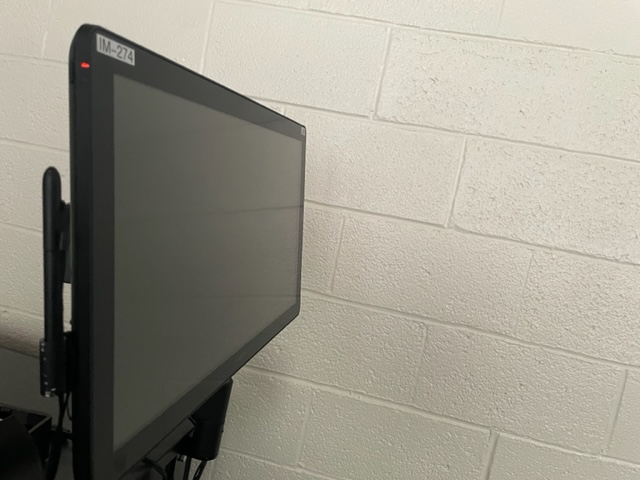
Note the absence of buttons.
This monitor requires a distinctly improved Wacom Pen.

If a Wacom pen will not write on the monitor screen, call 734-615-0100 [Prompt 1]
or send an online request for help: https://lsa.umich.edu/technology-services/help-support.html