The SSC Website (
ssc.umich.edu) has a feature that allows you to log in. This will allow you to save commonly used forms, as well as save MCard Program discounts for future use. These instructions only need to be completed once.
1. Navigate to https://ssc.umich.edu/
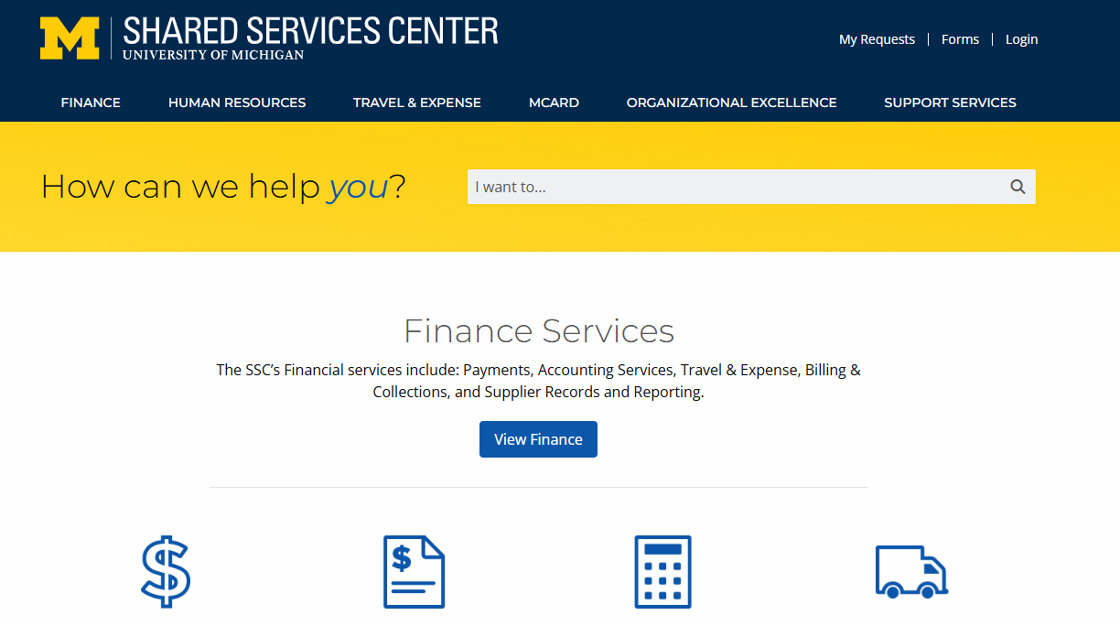
2. Click "Login"

3. Click "Register"
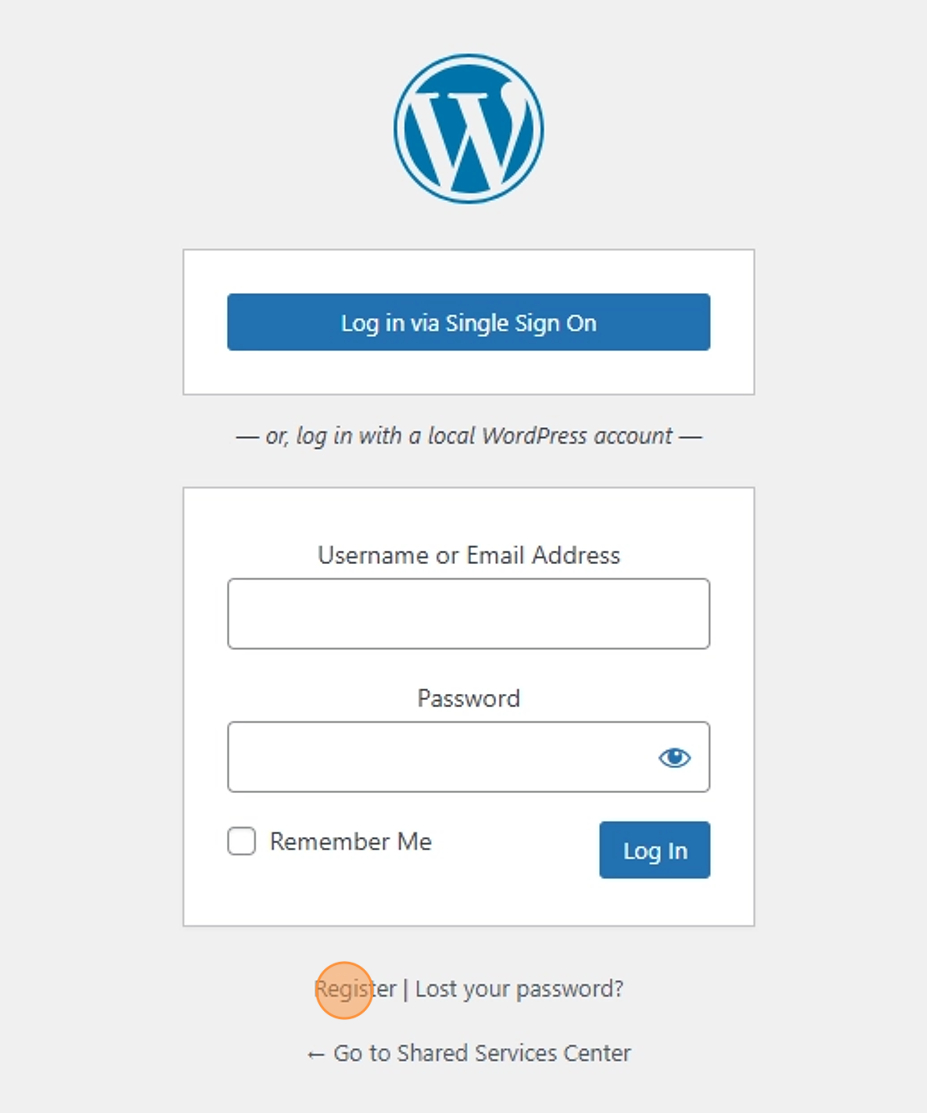
4. Click the "Username" field.
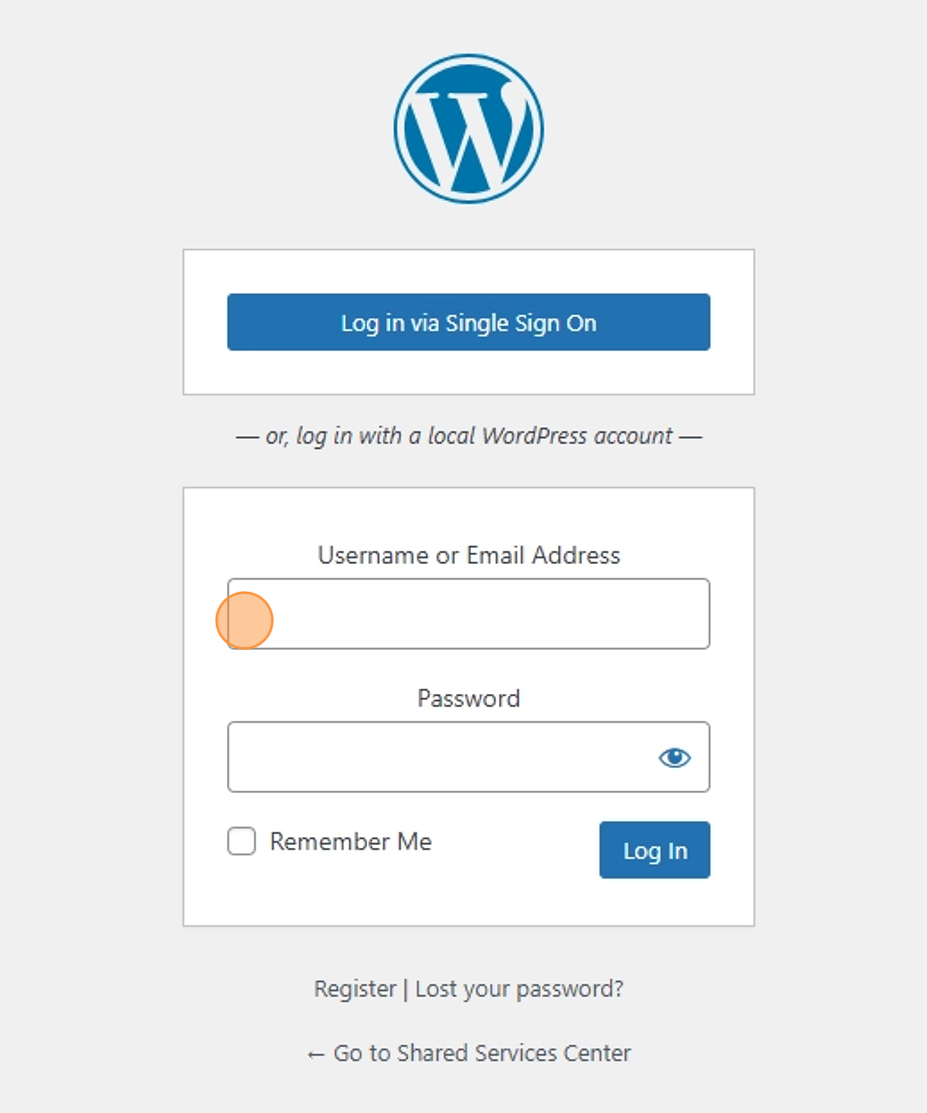
5. Enter a "Username" - this can be the same as your UMICH uniqname.
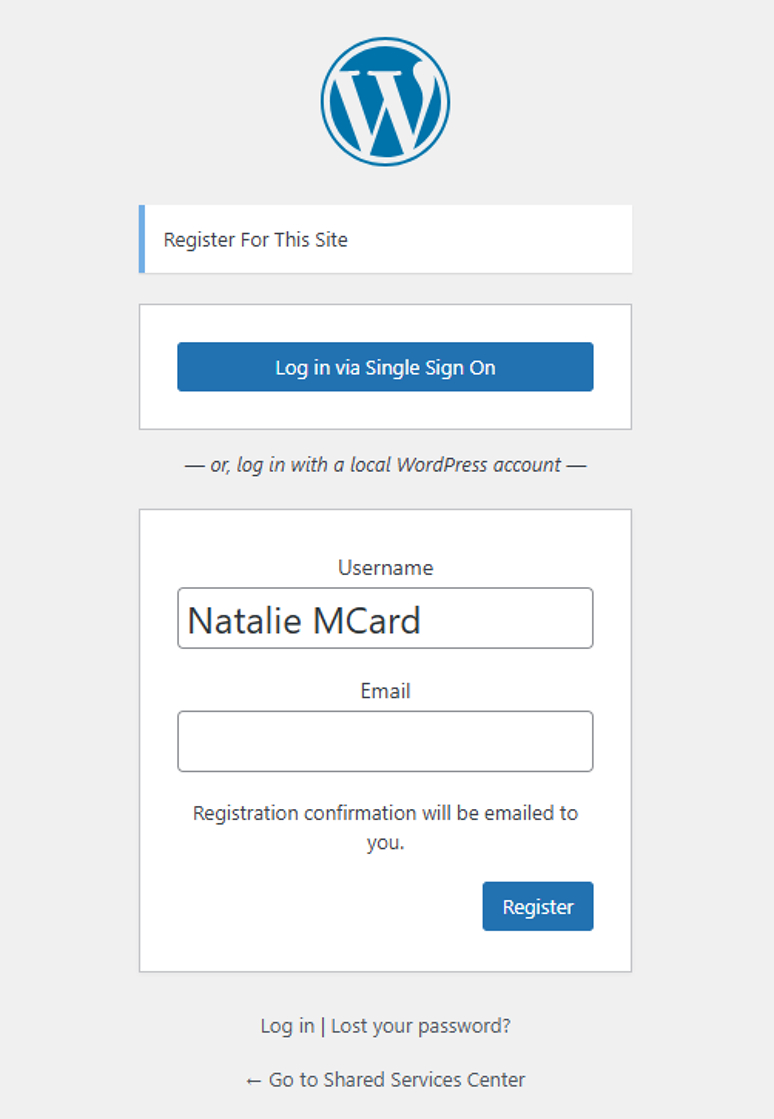
6. Click the "Email" field.
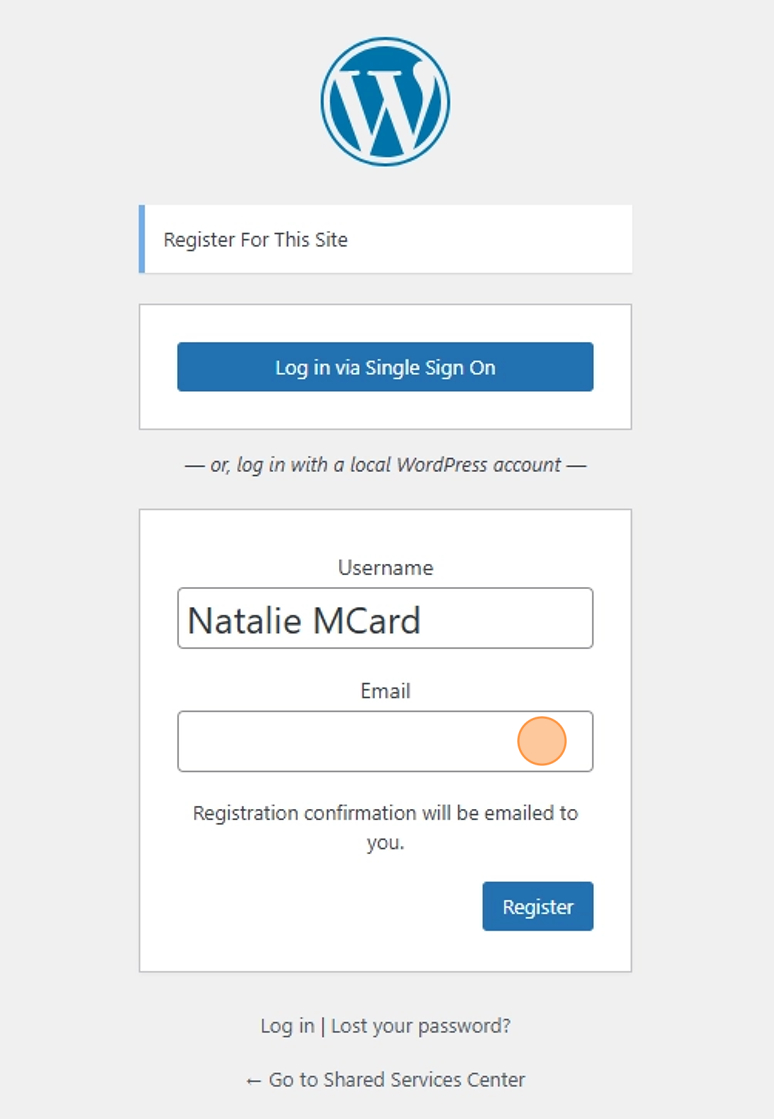
7. Add your UMICH email to the "Email" field.
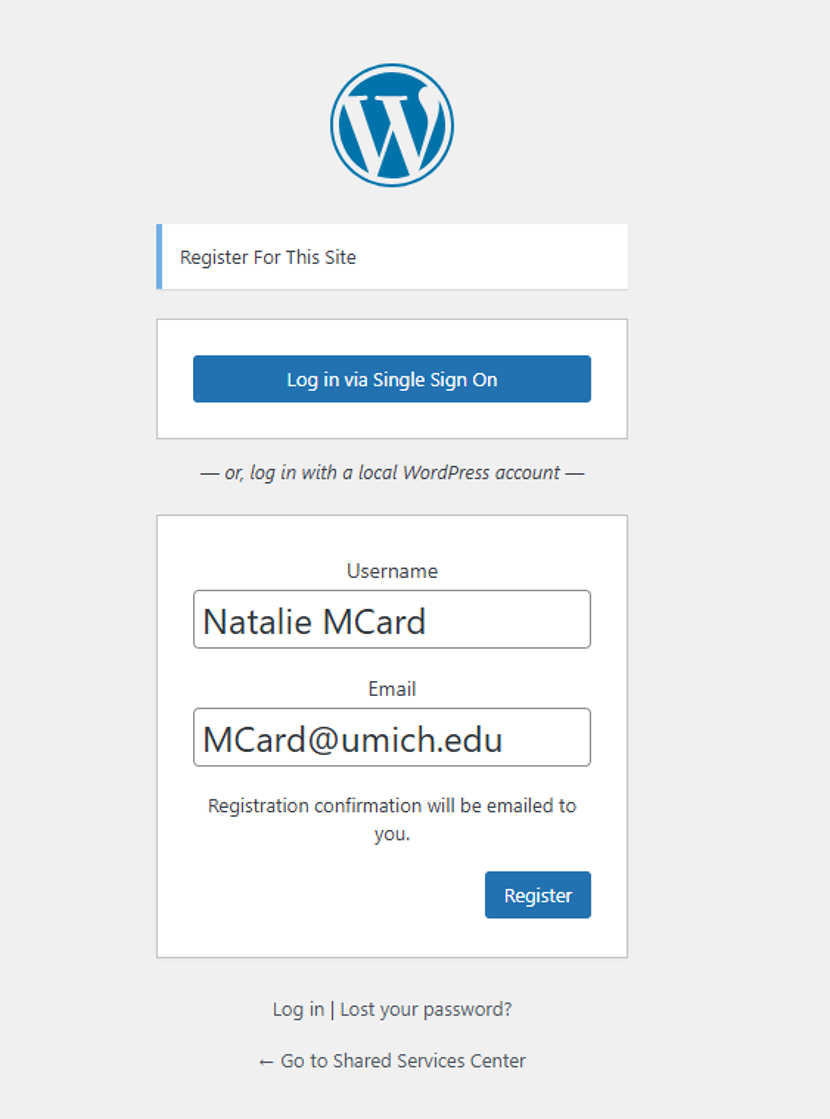
8. Press "Register"
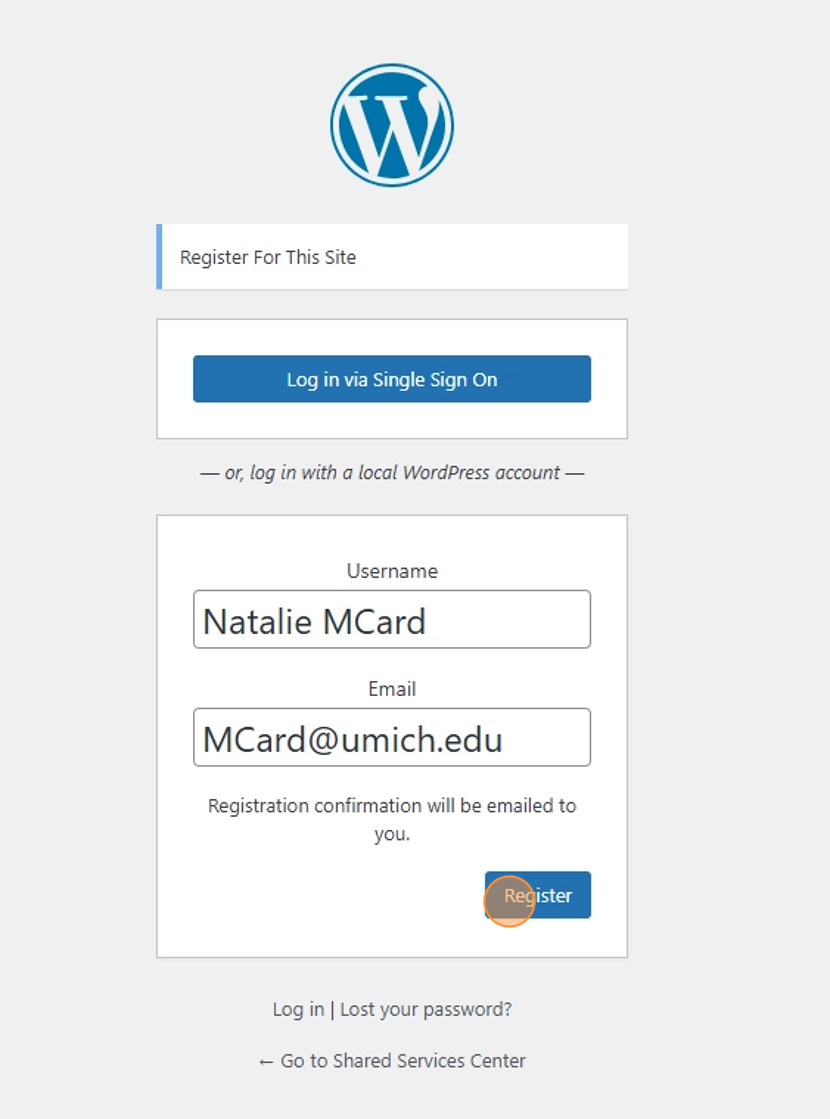
9. Switch to your UMICH email account and find the email with the subject [Shared Services Center] Login Details. Click the second link to set up Single Sign-On (SSO).
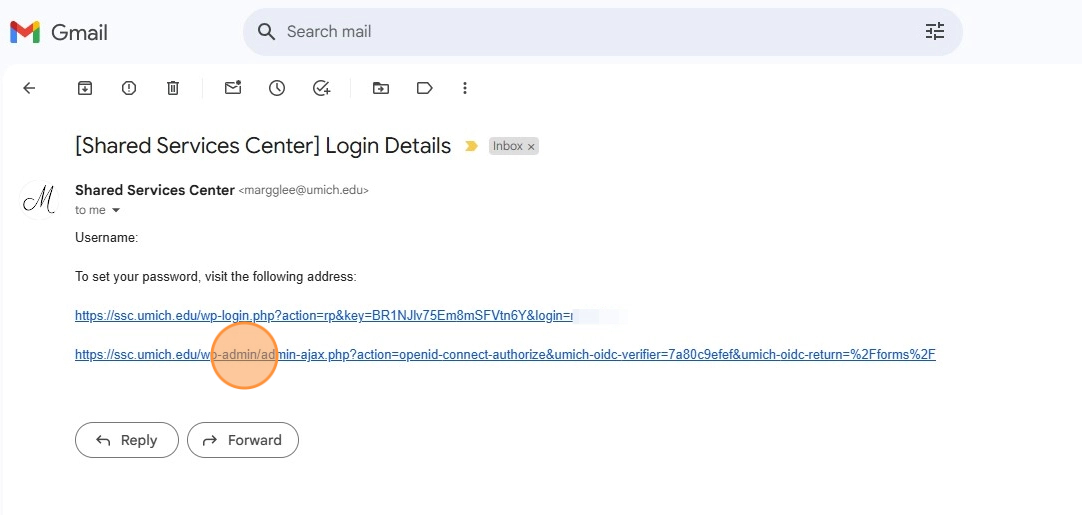
10. You know you have been successful when you see "Logout" on the SSC website.
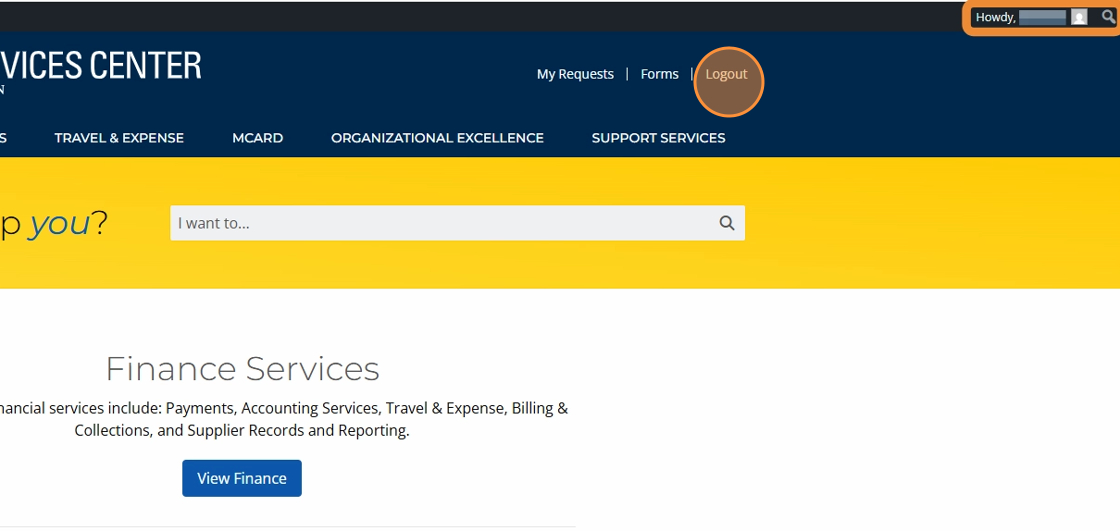
Tip! Your selected username will also display in the top right corner.
The Next Time you Login
1. Navigate to https://ssc.umich.edu/
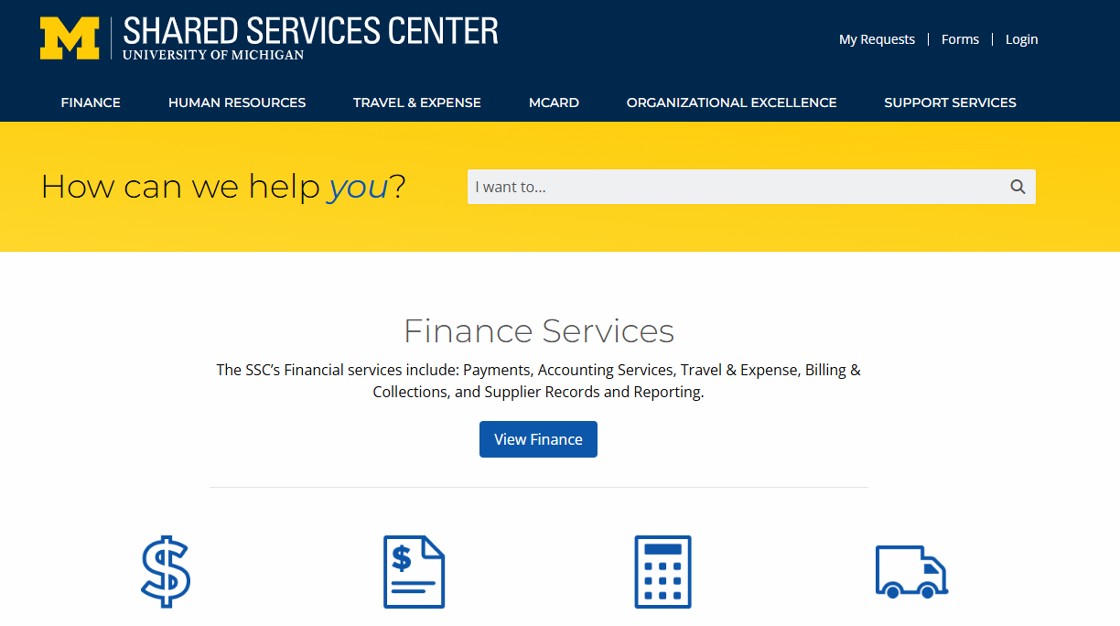
2. Click "Login"
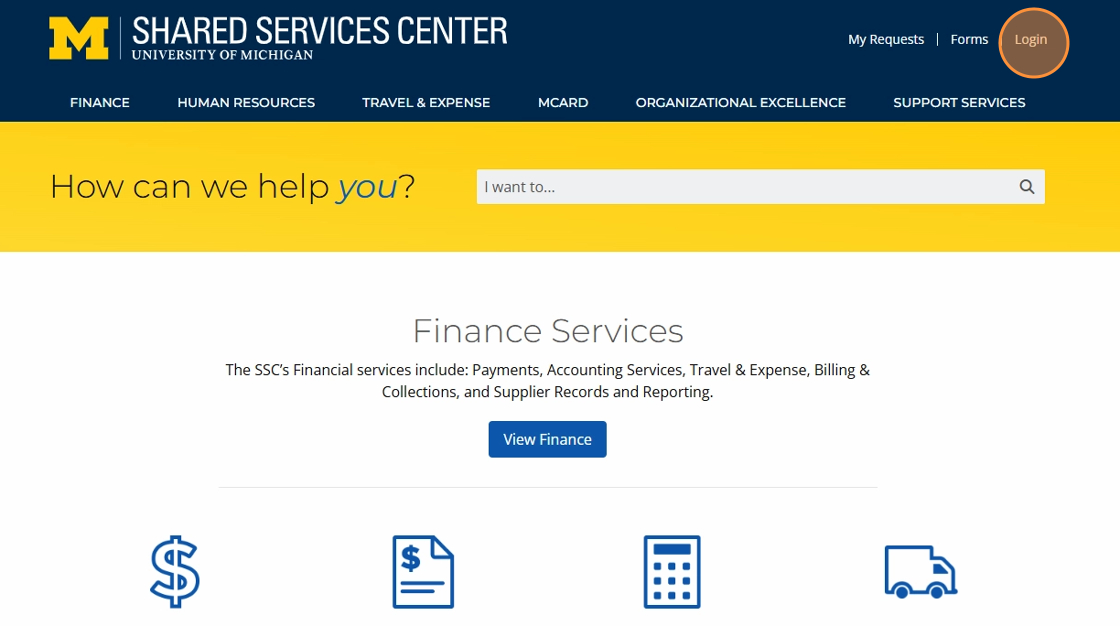
3. Click "Log in via Single Sign On"
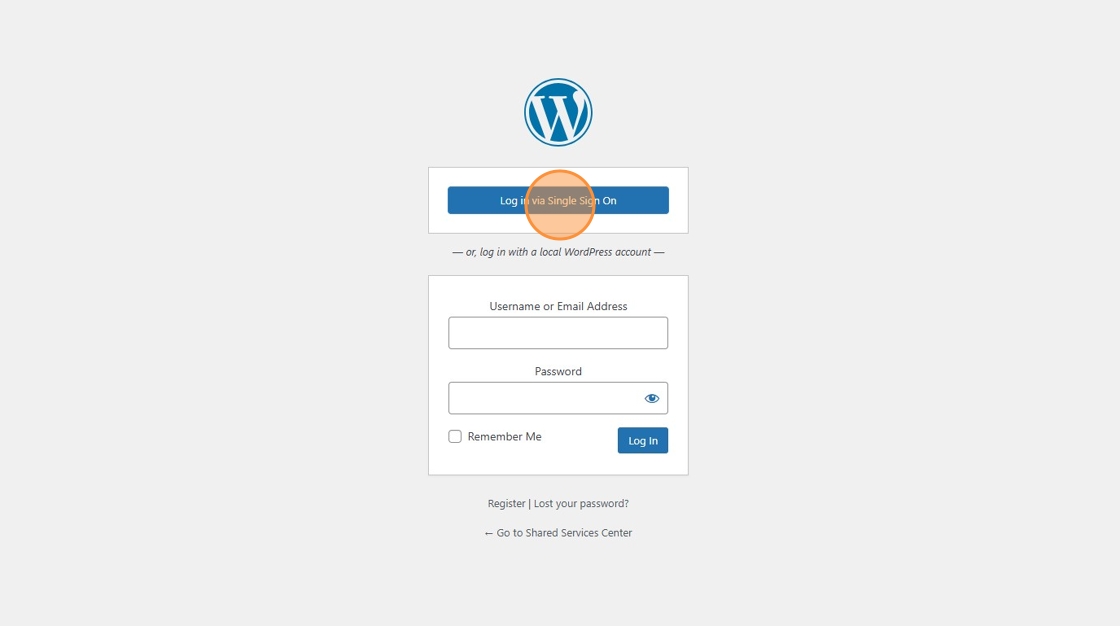
4. Confirm you have been logged in.
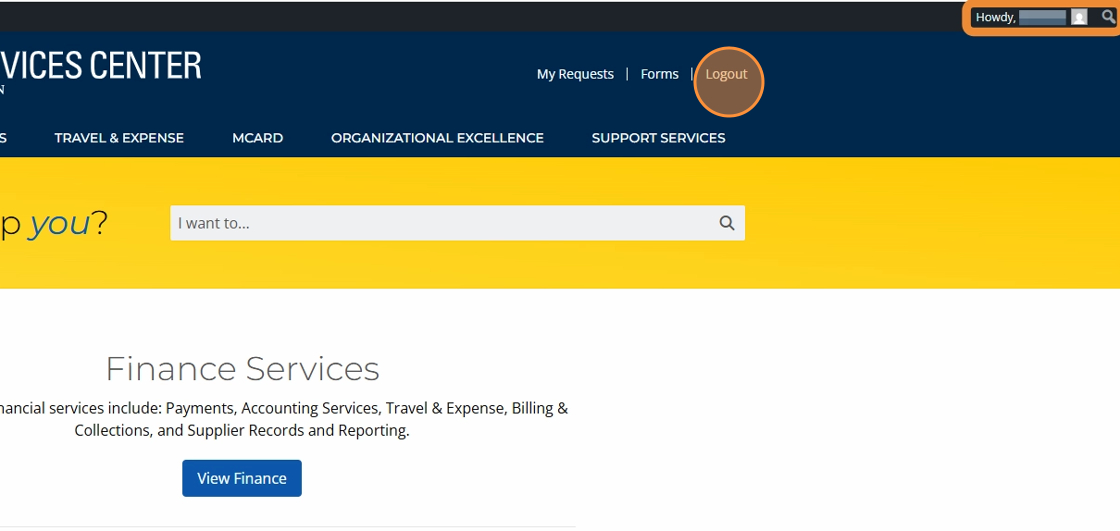
For any questions or issues with creating an account or logging in Contact Us!