Where is it?
Link to Report: http://businessintelligence.dsc.umich.edu/BOE/OpenDocument/opendoc/openDocument.jsp?sIDType=CUID&iDocID=AUBL2hjdr8JJobCrGlII8N8
BusinessObjects Folder Path: Public Folders/UM-Maintained/Development/DART Development Reports by Category/Constituent Reports/
What does it do?
This report is designed to pull a list of all living Faculty, Staff, and Development Officers given specified Site Information (i.e. School/College/Unit (SCU), Campus Rollup, Site Search Code, or Site Name). Users have the option to restrict results based on Employment Type.
Keywords: Constituent, Faculty, Staff, SCU, Site, Employee
Why use this report?
Use this report if you need to:
- Create a Mailing List of Active Faculty and Staff
- Create a Mailing List of Former Faculty and Staff
- Create a List of Development Officers
E.g. Find all faculty and staff affiliated with the School of Information
How to use this report?
Scheduling
Please refer to this article for more information on scheduling reports: https//teamdynamix.umich.edu/TDClient/83/Portal/KB/ArticleDet?ID=7265
Running the Report Directly
Please refer to this video tutorial for a visual walkthrough of running the report: https://www.mivideo.it.umich.edu/media/t/1_dfgqjj75
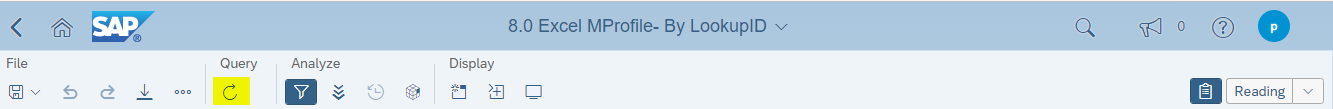
Click the highlighted icon to bring up the user prompts.
If the report is taking too long to run, schedule the report (see above).
Prompts
You then need to set the prompts. (Prompts act as questions that help you to customize the information in a report to suit your own needs!)
Below are the available prompts (with explanation) —
-
Select Employment Type
-
Allows users to select one or more possible employment types for inclusion
-
User should de-select/remove any types not required. For Emeritus Faculty, please contact IDS
-
E.g., U-M Faculty - Active, U-M Faculty - Former
Site Information
Choose one of the following to restrict results based on School/College/Unit
Report Tabs
There is 1 report tab:
- Report Tab
- Displays Faculty and Staff employment information.
- Includes Constituent LookupID (LID), Full Name, Degree, Affiliation, Business Address (i.e. Street Address, Primary Metro Area, and Greater Metro Area), Home Address (i.e. Street Address, Primary Metro Area, and Greater Metro Area), and Major Gift Region Information