Body
Where is it?
Link to Report: http://businessintelligence.dsc.umich.edu/BOE/OpenDocument/opendoc/openDocument.jsp?sIDType=CUID&iDocID=ATEqbTrxEVFGkMPdw0L.Mfo
BusinessObjects Folder Path: Public Folders/UM-Maintained/Development/DART Development Reports by Category/Constituent Reports/
What does it do?
This report is designed to pull constituents’ Primary Address(es) given a list of Constituent LookupIDs (LIDs).
Keywords: Constituent, LookupID, Geo, Communication, House, Email, Phone
Why use this report?
Use this report if you need to gather constituent addresses for mailings (i.e. communications, solicitations, and/or event invitations)
REMEMBER: If you use this list to directly send something to constituents, you are responsible for ensuring that interaction is added to DART. You can do so either manually or by batch load through DMT.
How to use this report?
Scheduling
Please refer to this article for more information on scheduling reports: https//teamdynamix.umich.edu/TDClient/83/Portal/KB/ArticleDet?ID=7265
Running the Report Directly
Please refer to this video tutorial for a visual walkthrough of running the report: https://www.mivideo.it.umich.edu/media/t/1_soyba58m
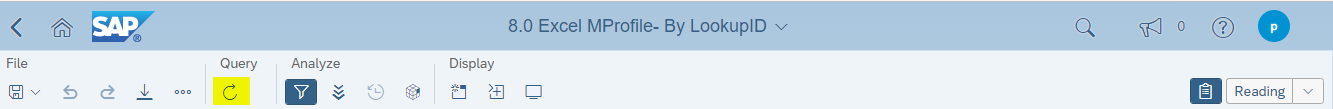
Click the highlighted icon to bring up the user prompts.
If the report is taking too long to run, schedule the report (see above).
Prompts
You then need to set the prompts. (Prompts act as questions that help you to customize the information in a report to suit your own needs!)
Below are the available prompts (with explanation) —
Report Tabs
There is 1 report tab:
-
Report Tab
-
Displays constituent and address information
-
Includes Full Names, Formal Names/Salutations, Informal Names/Salutations, Phone Number, Email, and Communication Preferences