Supplier.io is an advanced supplier diversity data platform designed to help organizations identify and monitor diverse suppliers. Procurement users at U-M can leverage this system to enhance their supplier diversity initiatives by accessing comprehensive and verified data on minority, women, veteran, and other diverse-owned businesses. Additionally, the system will provide valuable insight into the carbon emissions each company reports. The platform is available to anyone with a U-M email via single sign-on (SSO).
This knowledge base article provides an overview of the core functionality of the Software as a Service (SaaS) solution, supplier.io, along with key information on how to use the software. The SaaS solution is composed of four key core functions of:
| Responsibility Layer |
Explorer Advanced Access |
Data Generation |
Data Upload to Supplier.io |
| Primary |
FIN-SocialImpact |
FIN-Analytics |
FIN-SocialImpact |
| Back Up(s) |
FIN-Analytics |
FIN-Social Impact |
FIN-Analytics |
Data Enrichment Periods
Supplier.io's services allow for data enrichment services on a quarterly basis, enabling the recognition of cumulative spending throughout the fiscal year. Reports should be generated on the following dates:
- FQ1- September 30th
- FQ2- December 31st
- FQ3- March 31st
- FQ4- June 30th
Data Uploads to Supplier.io Portal
The University of Michigan can upload one input file containing up to 33,000 unique supplier records per quarter in alignment with the data enrichment period to the Supplier.io portal. Upon successful data file upload to the Supplier Explorer product, enrichment results will be returned within 5-7 business days. The output will be a comprehensive Data Enrichment Results file, which includes both matched (diverse and small) and unmatched suppliers. This file will be available for download through Supplier Explorer and will contain appended information such as firmographic data, diversity data, and certification data for the matched records. The enrichment will cover US and Canadian diversity and small business categories as defined by Supplier.io. Refer to Knowledge Base Article 13813 for additional information on how to generate and upload this dataset.
Maintenance & Support
Supplier.io customer support can provide assistance with password and login issues, product issue identification and resolution, and answers to general product functionality questions. To contact customer support you can reach them at:
- Telephone: (708) 236-2000 (press 1 for Technical Support)
- Email: Users can directly email Supplier.io’s Help Desk at support@supplier.io
- Chat: Users can utilize the real-time chat bot
New releases are rolled out monthly and are posted under the General Training Section of Supplier.io's company training section each month. For detailed information regarding the maintenance schedule, please refer to Supplier.io's Support and Maintenance Agreement at https://supplier.io/terms-of-use/support-and-maintenance-agreement. Maintenance will be classified under 3 types:
- Recurring Maintenance – Maintenance performed at regularly scheduled intervals: (i) 8:00 p.m. Friday to 12:00 a.m. Saturday; and (ii) 8:00 p.m. Saturday to 12:00 a.m. Sunday.
- Planned Maintenance – Maintenance that can be scheduled in advance with notification to Customers, but due to anticipated time to complete or other factors may fall outside of Recurring Maintenance Windows.
- Emergency Maintenance”– Maintenance or changes that are performed immediately or with no ability to provide advanced Customer notice
Product Offerings
Supplier Explorer
Supplier.io's Supplier Explorer is a comprehensive tool that helps organizations discover and manage supplier data effectively. It provides users with detailed insights into their supplier networks, enabling them to identify new opportunities for cost savings, enhance supplier diversity, and mitigate risks. With advanced search and filtering capabilities, Supplier Explorer allows businesses to explore and analyze suppliers' information, assess their performance, and track compliance with various standards and regulations.
Market Analyzer
Supplier.io's Market Analyzer is a comprehensive tool designed to assess and analyze supplier diversity within a market. It functions by aggregating and evaluating data from numerous sources to provide insights into the diversity profiles of suppliers. This tool helps organizations identify opportunities for diversifying their supply chain, ultimately fostering inclusivity and competitiveness. Users have the ability to filter by a variety of factors such as location, NAICS commodity code, industry, company size, and diverse business classifications.
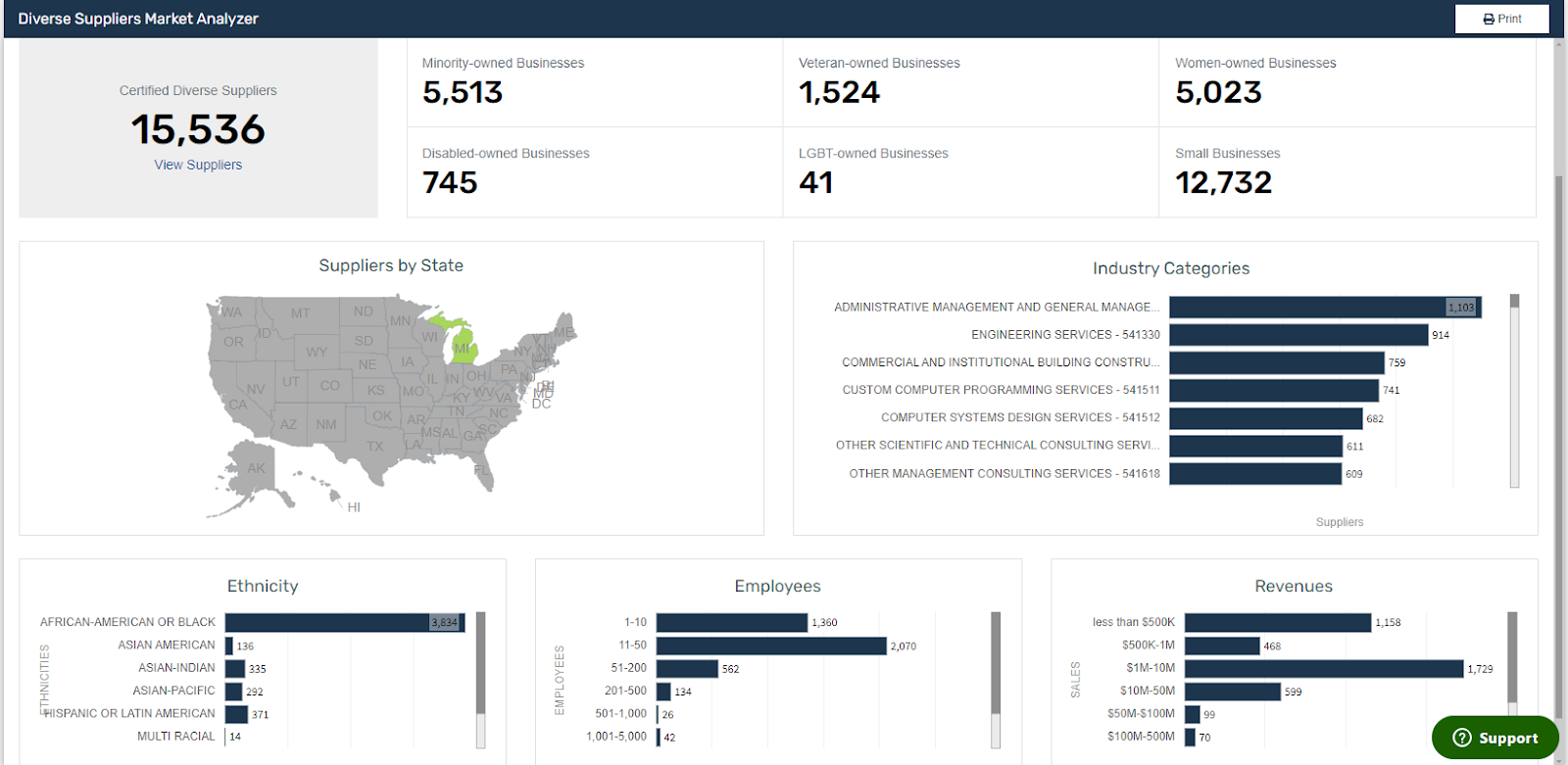
Users can then click into specific subsets of their search results and review them in list format, ultimately allowing users to export to an Excel spreadsheet.
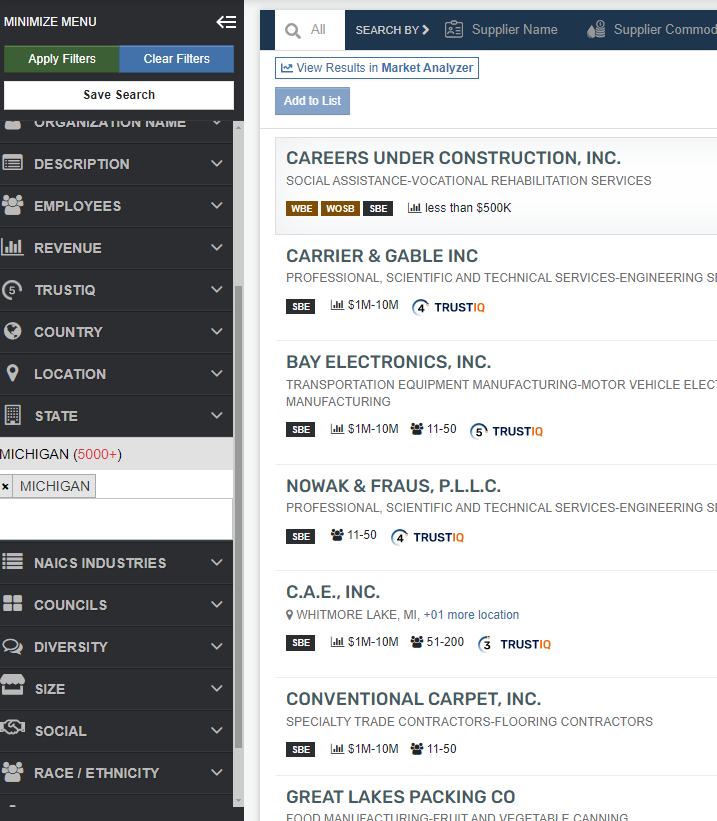
Log-in Information
Instructions
Logging in to the Supplier.io SaaS solution
- Navigate to https://explorer.supplier.io/Login/sign_in
- Enter your U-M email address and click “Next.”
- This software is single sign-on (SSO) enabled. Log in with your uniqname and UMICH password and complete multi-factor authentication (MFA).
- Once you are logged into the Explorer portal, you can begin searching for suppliers using the steps below.
Explorer Advanced User Steps
- Once logged into Explorer using the steps above, you can search by supplier name, specific supplier category, DUNS, NAICS number or keyword/s to search for suppliers.
- Note: Users are able to search the “Entire Database” of Supplier.io’s network, or are able to filter by “My Suppliers” of the registered University of Michigan businesses.
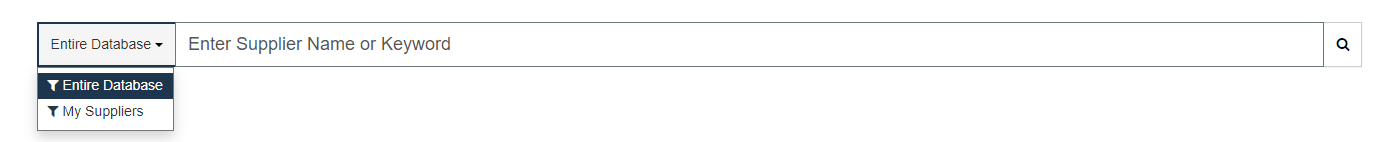
- Explorer provides different types of auto-complete search results depending on the keyword used: Search by Supplier Name [1], Products & Services [2], Supplier Commodities [3], and All results [4].
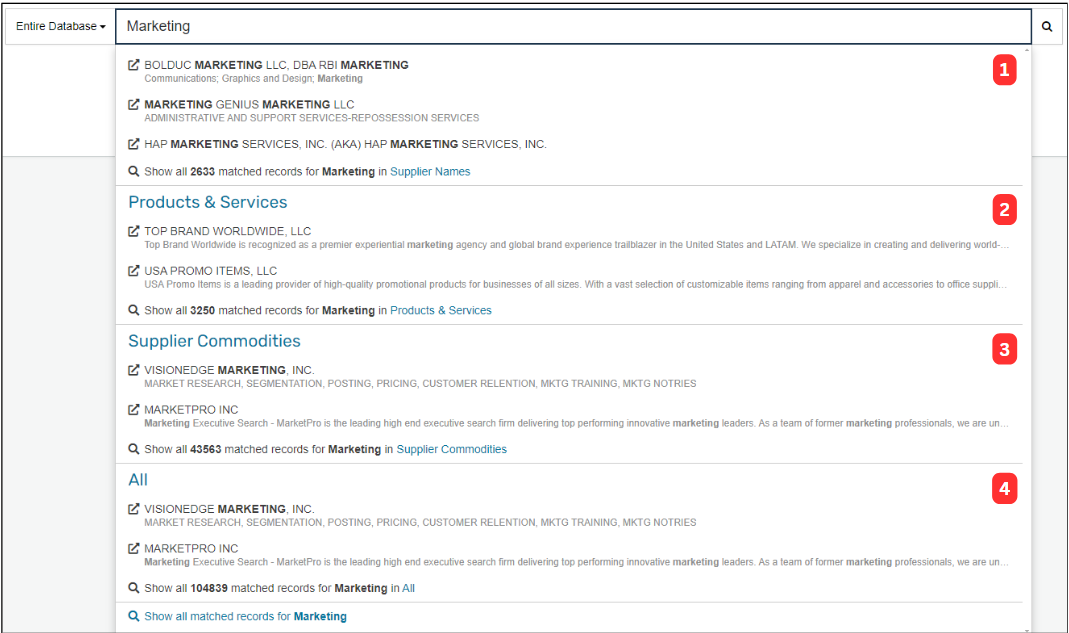
- Once you select the search type, you can begin to filter down the results. This section allows you to quickly find suppliers that meet a general criterion such as:
- BDR Eligible: This company holds at least one diversity certification recognized by the Billion Dollar Roundtable (BDR). Their BDR certification(s) are currently active or within an 18-month expiration grace period.
- supplier.io Network: In this section, you will find businesses registered with supplier.io. The user can extend an invitation to this business to register with your organization.
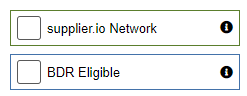
- This section allows you to filter search results based on specific criteria such as number of employees, revenue, location, NAICS, diversity classification, and more.
- NOTE: Filters with numbers next to them signify how many suppliers are available within the specific criteria
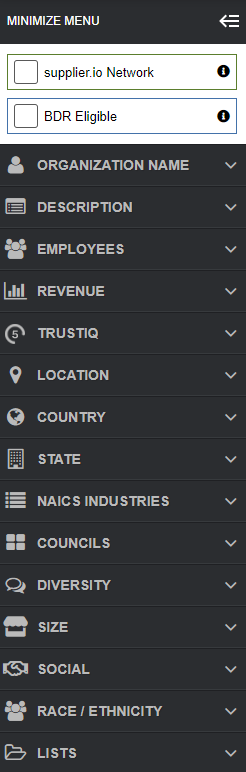
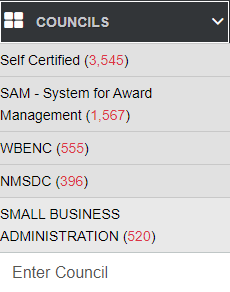
- Supplier Tags are used to visually identify the following attributes of a supplier within the search results:
- Supplier Diversity: The suppliers will have a tag for each diversity category that applies to them.
- Supplier Sustainability: Tags to show the sustainability categories that apply to them.
- Data Enrichment List(s): If the supplier belongs to a list of suppliers that was enriched as part of a standard data enrichment, they will be tagged with the name of the data enrichment.
- Registered: Suppliers have the ‘Registered’ tag if they registered through your client specific registration site.
- supplier.io Network: Suppliers have the ‘supplier.io Network’ tag if they registered with supplier.io, but not through your client specific registration site.
- BDR Eligible: Suppliers have the ‘BDR Eligible’ tag if spend towards the supplier would qualify for the Billion Dollar Roundtable.
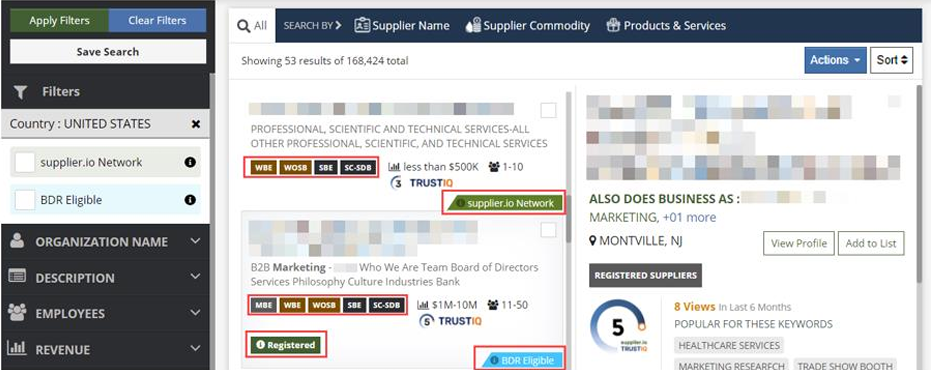
- Once you’ve narrowed down the search results to one or multiple suppliers, you can export the results or compare suppliers.
- Export Results downloads the results from the search in an MS Excel spreadsheet. The resulting spreadsheet lists each supplier in a separate row with its firmographic information such as name, description, location, attributes, address, certifications and ratings, products, and answers to the environmental and social registration questions (when available)
- Compare Results provides the option to select a minimum of 2 and a maximum of 4 suppliers for a simultaneous comparison of their key characteristics in a side-by-side view. Tick the checkbox next to the supplier's name to select them. Then, navigate to the Actions drop-down menu and choose the 'Compare (2-4) Suppliers' option
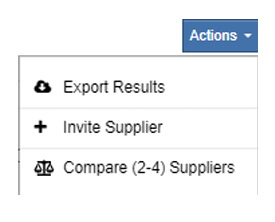
For additional information, please visit the “Company Training” section on your supplier.io Explorer Advanced account or navigate to the recorded webinar at Supplier.io Supplier Explorer Training at the University of Michigan. www.mivideo.it.umich.edu/media/t/1_hz4uo056